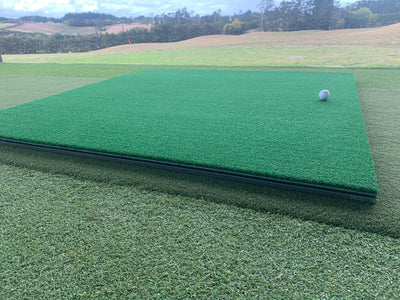We are the only accredited supplier of the Flightscope range of products in New Zealand and have extensive knowledge of the products with over 8 years product experience.
We have excellent levels of support through to the appropriate Support and Development Teams in Flightscope and other products like Swing Catalyst, Trugolf, Awesome Golf, Creative Golf, TGC2019.
We have been building simulators in New Zealand, both commercially and privately since 2012.